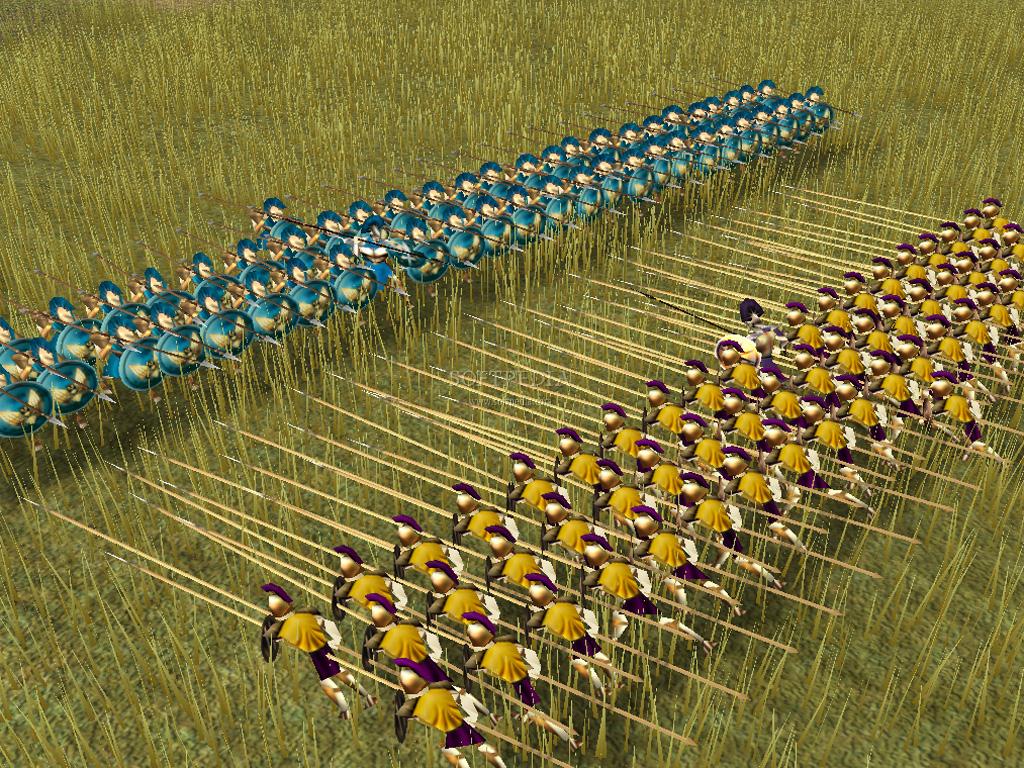Earlier today, Google launched its eBook store with 3 million books, many of them free. I’ve been playing around with it on my iPad even though there is no iPad app yet. That is because you can read the books in your browser. iPad and Android apps are available, but if Google can make the browser reading experience just as compelling, people won’t need those apps. So far, however, the in-browser reader is a disappointment.
When you log into Google eBooks via the browser, your shelf is filled with three free eBooks: Alice’s Adventures in Wonderland, Great Expectations, and Pride and Prejudice. You can read them in your browser on your iPad, on your phone, or on your laptop.
One of the best features of Google eBooks is that it remembers your place and starts you where you left off the next time you load the same book. It is also supposed to sync between devices, so that you can start reading on your laptop, pick up on your phone, and then finish off at night on a tablet. While this bookmarking feature seems to work fine within any given device, I find the syncing only works about half the time between devices. Half the time, it seems to cache the last page read on whatever device you are reading on instead. There is no way to manually set a bookmark in the browser reader either.
The HTML reader is basic but functional. On an iPad, you can read one page at a time vertically, or two pages horizontally. It lets you choose different fonts, and even read the original scanned version of the book (see screenshots below comparing the scanned version to the “flowing text” version). Google eBooks also maintains the orignal pagination as best it can, which is much better than the random-seeming “location” numbers you find on a Kindle. But there are no page-turning animations like you get in Apple’s iBooks app. That may sound like a trivial nitpick, but that swiping animation is one of those details which make digital books a pleasure to read in iBooks (my children fight over who is going to turn the next page when I read them the Winnie-the-Pooh book that comes with the Apple digital reading app). Unlike the browser version, the Google eBooks iPad app does include page-turning animations.
My bigger problem with the browser version of Google’s eBook reader is that it doesn’t take advantage of the Web, or even HTML5. This reader could have been an opportunity for Google to really show how HTML5 rocks in a real product, but it is mostly just basic javascript. Also, for a company desperate to add a social layer to all of its products, there is nothing social about these eBooks. There is no way to share a link to a page or even an excerpt—not even for the free books no longer under copyright. Any shared links simply direct you to the first page of each book, at least for books in the public domain. Google has done all the work to display books in your browser on the Web, but then stripped them of the capability to interact with other texts on the Web through links. You know, the basic building block on top of which the Web, and Google’s own search engine, is founded.

Free Online Games From Friv.com
Diposkan oleh B-Drul | 12:30 PM | 250 Game, Flash Game, Friv, Friv Game, Game, Online Game | 0 komentar »Free Online Games From www.friv.com site - Play all free online friv 250 games. Check Friv and you’ll find all kinds of games, every genre you can imagine. You will see a screen shot of each game are shown on this site, and you only need to click on each picture to see the name of the game you want to play. You don’t have to download any game because you can play them directly from the site. There are all kinds of games for everybody.
 Friv Free Online Games
Friv Free Online GamesPlay the very best free games free online flash games like : garage games, chasm games, Chocolate Shop Frenzy games, Shape Switcher games, puzzle games, Cover Orange games, Toxic, IQ Ball, Hoshi Saga, Celebrity Makeover, Toy Tales, Dino Run, Sim Taxi, Big and Small, Super Mario Flash, Mario Super, Scooby Trap, Flash Chess 3, and more
Friv.com Over 250 Various Game Titles Rating 49 out of 50 This site has to How to get on friv in school.
Hegemony Philip of Macedon Repack 500mb
Diposkan oleh B-Drul | 10:15 AM | Game Windows, Games, Hegemony Philip | 0 komentar »Extensive game world, copious explicit objectives, seamless transition between strategic and tactical gameplay, automated supply distribution
System Requirements:
* Supported OS: Windows XP or newer
* Processo 2.4 GHz Intel Pentium or greater or AMD Athlon equivalent CPU
* Memory: 1 GB RAM (XP), 2 GB RAM (Vista)
* Graphics: 100% DirectX 9.0c compatible hardware accelerated video card with shader version 2.0 support, 256 MB video memory
* Display: Minimum screen resolution of 1024 x 768 pixels
* Sound: Directx9.0c compatible sound card
* Hard Drive: 1 GB free hard disk space
5 Websites That Good For Education
Diposkan oleh B-Drul | 1:01 AM | educations, Website | 0 komentar »1. nationalgeographic.com
2. Wikipedia

Wikipedia is a forum on the internet or a web site Wikiwiki based on MediaWiki software (which dicolong of Wikia). The users often presents articles based on his own perspective (SPS). Represents the free encyclopedia wikipedia edit, so you can be free to do vandalism there, unlike in Tolololpedia.
YouTube is a video paradise for search data. but the work of documentary makers displaying their videos on this site (vimeo.com) where many of them of good quality.
5. earthshots.org

YouTube is a video paradise for search data. but the work of documentary makers displaying their videos on this site (vimeo.com) where many of them of good quality.
Watches are Made Of Stone & Dust Volcano
Diposkan oleh B-Drul | 12:49 AM | Amazing, wristwatch | 0 komentar »Product sales success is dependent of the selected time and this is one we know of any problems contohnya.Seperti flights because of ash released by volcanoes in Iceland where, together with the launch of a clock associated with it. Eyjafjallajökull-DNA is a watch that is quite unique because the inside is made of stone and ash from the eruption of Mount Eyjafjallajökull which resulted in the cancellation of many flights lately. Whether it was intentional or not, this clock was launched to remind people of aviation disasters, especially with the interior design is made like the surface of volcanic lava that is coupled with exit from the surface.
Eyjafjallajökull-DNA is a watch that is quite unique because the inside is made of stone and ash from the eruption of Mount Eyjafjallajökull which resulted in the cancellation of many flights lately. Whether it was intentional or not, this clock was launched to remind people of aviation disasters, especially with the interior design is made like the surface of volcanic lava that is coupled with exit from the surface. These watches are made is very limited and in fact he said only one fruit only. To make the wearer proud to have supplied a certificate certifying that the stones and dust which is used because it is derived from Mount Eyjafjallajökull.
These watches are made is very limited and in fact he said only one fruit only. To make the wearer proud to have supplied a certificate certifying that the stones and dust which is used because it is derived from Mount Eyjafjallajökull.
Download Microsoft Office Mobile 2010 Beta
Diposkan oleh B-Drul | 12:40 PM | microsoft Office, Software | 0 komentar »
Microsoft launched Office 2010, and this includes a version for Windows phone. This has a new tool to share documents and ensure they look as expected.
Like its predecessors, this application suite allows users to edit Word, Excel, and PowerPoint files, and there is also a version of OneNote.
A frequent concern when taking files created on the desktop to mobile devices is that some of the formatting will be lost in transfer. Microsoft Office Mobile promised that 2010 will retain the rich formatting, such as tables, charts and SmartArt graphics.
Online File Access
In addition, this suite of applications now includes the Mobile Workspace SharePoint 2010. This allows users browse the document library, open the file to view or edit, and save them directly back to the server.
Users of this software can automatically sync documents between the smartphone and the server - when a file is modified on the server, copy on your smartphone will be updated automatically.
Availability
Mobile Office 2010 beta version is now available for those with Windows Mobile 6.5 devices.
For a free download, users need to go to the Windows Marketplace for Mobile devices.
Tags: beta-office, Dan, This, this, windows marketplace,
Download Microsoft Office Mobile 2010 Beta
3WBWR7AWCJHZ
If you require any more information or have any questions about our privacy policy, please feel free to contact us by email at q.moonlite@gmail.com.
At www.next-worlds.blogspot.com, the privacy of our visitors is of extreme importance to us. This privacy policy document outlines the types of personal information is received and collected by www.next-worlds.blogspot.com and how it is used.
Log Files
Like many other Web sites, www.next-worlds.blogspot.com makes use of log files. The information inside the log files includes internet protocol ( IP ) addresses, type of browser, Internet Service Provider ( ISP ), date/time stamp, referring/exit pages, and number of clicks to analyze trends, administer the site, track user’s movement around the site, and gather demographic information. IP addresses, and other such information are not linked to any information that is personally identifiable.
Cookies and Web Beacons
www.next-worlds.blogspot.com does use cookies to store information about visitors preferences, record user-specific information on which pages the user access or visit, customize Web page content based on visitors browser type or other information that the visitor sends via their browser.
DoubleClick DART Cookie
.:: Google, as a third party vendor, uses cookies to serve ads on www.next-worlds.blogspot.com.
.:: Google’s use of the DART cookie enables it to serve ads to users based on their visit to www.next-worlds.blogspot.com and other sites on the Internet.
.:: Users may opt out of the use of the DART cookie by visiting the Google ad and content network privacy policy at the following URL – http://www.google.com/privacy_ads.html
Some of our advertising partners may use cookies and web beacons on our site. Our advertising partners include ….
Google Adsense
These third-party ad servers or ad networks use technology to the advertisements and links that appear on www.next-worlds.blogspot.com send directly to your browsers. They automatically receive your IP address when this occurs. Other technologies ( such as cookies, JavaScript, or Web Beacons ) may also be used by the third-party ad networks to measure the effectiveness of their advertisements and / or to personalize the advertising content that you see.
www.next-worlds.blogspot.com has no access to or control over these cookies that are used by third-party advertisers.
You should consult the respective privacy policies of these third-party ad servers for more detailed information on their practices as well as for instructions about how to opt-out of certain practices. www.next-worlds.blogspot.com’s privacy policy does not apply to, and we cannot control the activities of, such other advertisers or web sites.
If you wish to disable cookies, you may do so through your individual browser options. More detailed information about cookie management with specific web browsers can be found at the browsers’ respective websites.
Awesome for Google Chrome Screenshot
Diposkan oleh B-Drul | 12:05 PM | Google, Internet, Multimedia | 0 komentar » Awesome Screenshot: Capture & Annotate is an extension for the Google Chrome web browser which can be read from its name has its uses, namely to take a screenshot. Unlike the software makers such screenshots or Screenpresso PicPick is able to take a screenshot of what is displayed on the screen, making Awesome screenshot screenshot using limited to web pages that are opened using Google Chrome.
Awesome Screenshot: Capture & Annotate is an extension for the Google Chrome web browser which can be read from its name has its uses, namely to take a screenshot. Unlike the software makers such screenshots or Screenpresso PicPick is able to take a screenshot of what is displayed on the screen, making Awesome screenshot screenshot using limited to web pages that are opened using Google Chrome.
If indeed you often take screenshots for various purposes and on various applications that are running, it will be more effective if you use special software that is installed is not a browser extension like this Screenshot Awesome. Awesome screenshot might be useful when the computer you use is restricted while installing the software you need the software maker to capture the view screenshots of web pages you access, so if you use Google Chrome, remember that there are extensions for Google Chrome is named Awesome screenshot.
After installing this extension, then on the toolbar you will find Google Chrome Screenshot Awesome button, and to capture a screenshot so you only need to press this button when accessing web pages that will be taken of the drawing. Then you choose whether to take a screenshot to a page that looks just (Capture the Visible Part of Page) or for entire pages (Capture Entire Page).
awesome-screenshot-capture
Next you will be opened new tab, the page to make edits or processing screenshots you have captured. Here, you can perform basic editing operations are cropping the image, draw a square, circle, arrows, straight lines, free lines, blur and add text. After the editing process is completed, you can save them as JPG files or choose to upload directly to the internet is to pict.com.
Information and download page Awesome Screenshot you can find on Google Chrome Extensions following pages:
- Awesome Screenshot: Capture & Annotate